Updated UI for web dashboard
Alexey Karimov
December 12, 2018
When it comes to UI/UX there is no limit for perfection. This post is a small update to what's new was rolled out to our web dashboard.
During the last weeks we've been working on the new UI/UX for the issues search and some time ago it went live. We're very happy with what we've done and hope you'll like it too. You can see the new UI shown on a screenshot below.
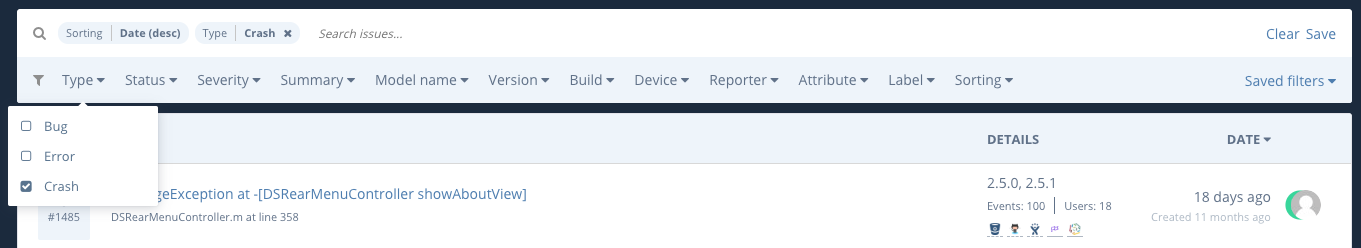
As you may noticed, not only search UI/UX was changed but also a couple of new features were introduced. The first one, is support for labels. You can now add or remove them with ease and they will also be propagated into integrations! You can manage labels at the issue view page (in "Bug/Crash/Error data" tab).
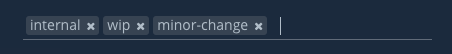
Once labels are added, you'll see them in the issues list.

These are the most notable changes to our dashboard alongside multiple other improvements and fixes. We encourage you to try these new features and let us know what you think. Drop us a note to support@bugsee.com or use the chat on any page of this blog and/or dashboard itself.
